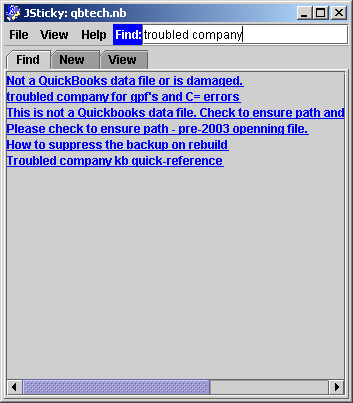
This is the main window. It is the window that displays when you open an existing notebook. Notice that there are many titles of articles - in no particular order - just like a wall full of sticky-notes or a notebook full of hard-to-catagorize notes. This shot features the look of the gui as of February 2003.
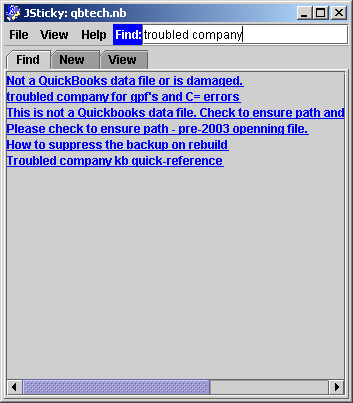
Here is a view of the main window running on FreeBSD, a unix "like" operating system.
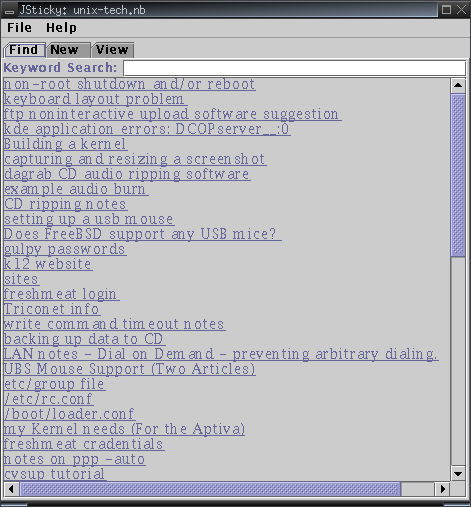
This is how JSticky looks on Mac OS-X.
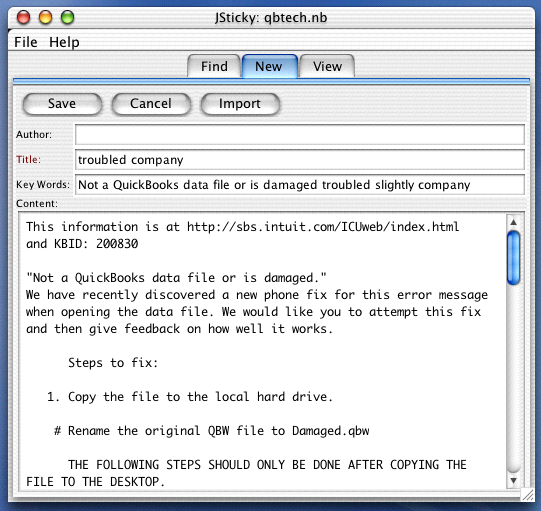
This next image features the built-in browser - for displaying the help screens - when the system refuses to launch its own browser for the purpose.
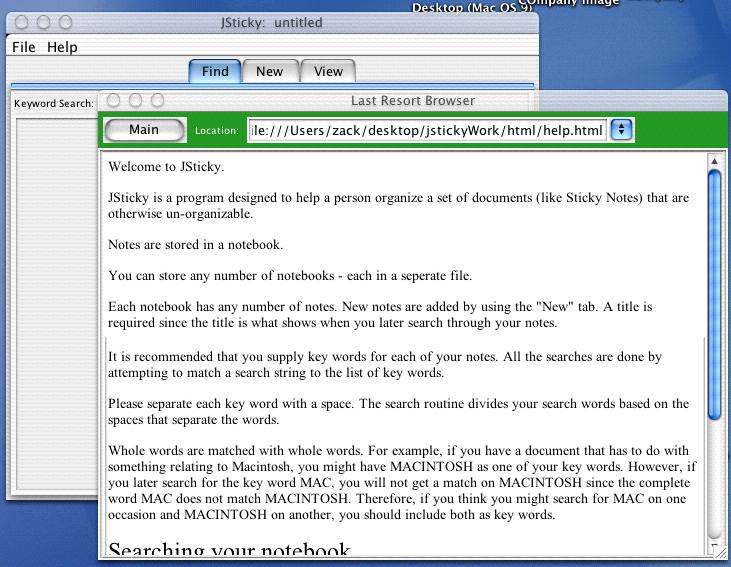
By typing one or more keywords, you can narrow your list down to a reasonable number of documents. The Keyword Search makes it easy to quickly find the note you need.
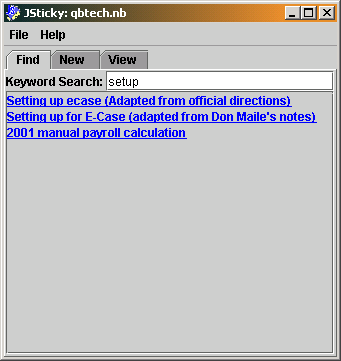
The New tab is used for entering a new note or importing a note that was exported from another notebook.

When you click on a note in the Find tab, the note displays in the View tab. It can be editted, deleted, printed or exported for use in another notebook.
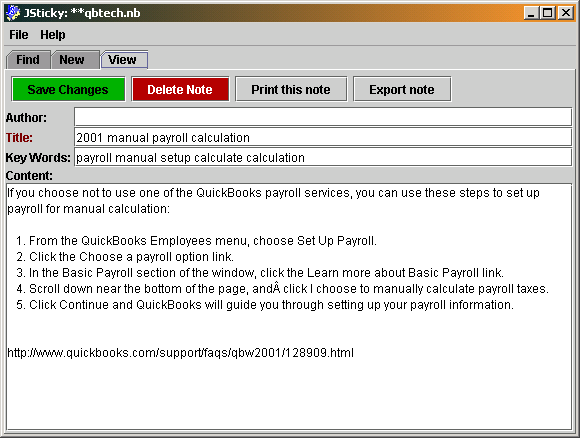
You can wrap your text to the window frame,

or not.
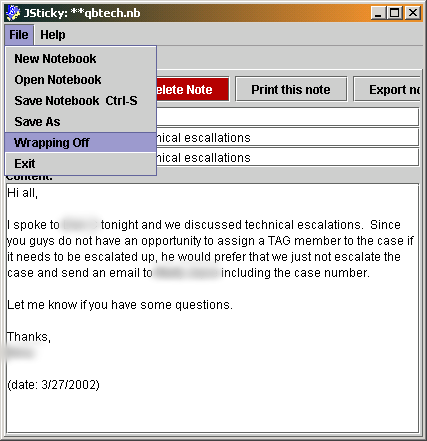
Enjoy.